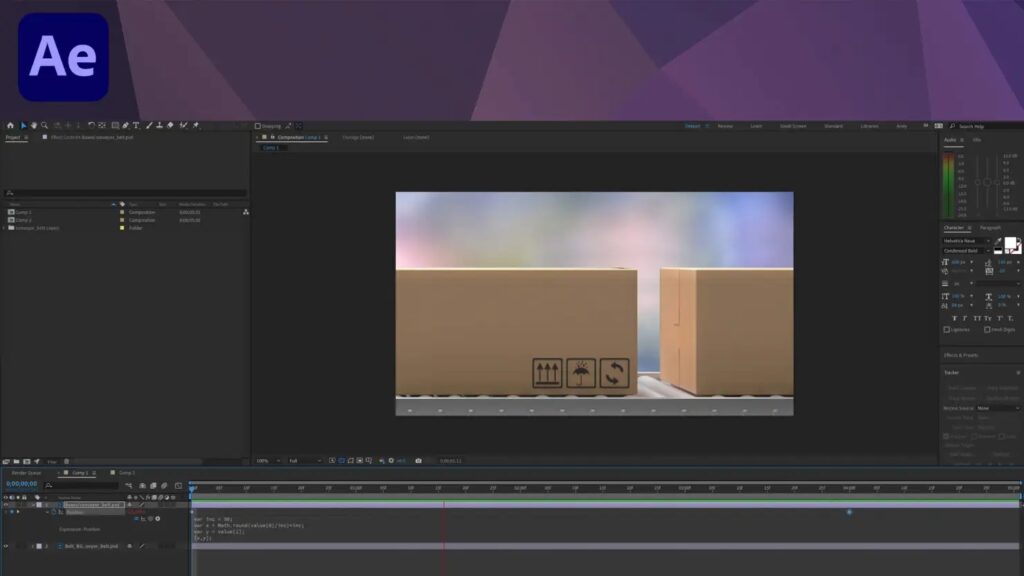Once you get past the initial hurdle of calibrating your monitor for the first time (like I did when I was completely unfamiliar), remember how frequently recalibration needs to happen.
I wasn’t aware of just how much calibration was necessary until recently when I became frustrated by how different my images looked when printed, blaming my cheap monitor and buying an expensive one; although this helped, but did not completely resolve the issues; calibration would have provided much greater relief.
Recently, I made that very move. I used it as my secondary monitor and was stunned at how different both monitors appeared in terms of color and brightness.
Why recalibrate? Good question. Color temperature and screen brightness will gradually fluctuate over time, even though many high-end brands calibrate all their monitors in the factory – however this doesn’t guarantee they stay calibrated, or are calibrated correctly initially; your ambient light may differ greatly from theirs! Who knew?
How often should you calibrate?
Most calibration software suggests calibrating monitor(s) every 2-6 weeks to ensure they remain accurate.
Being new to it all, I conducted another audit eight weeks later – perhaps once a month to be on the safe side – so as a reminder in my calendar.
How long does it take?
Installing the Datacolor SpyderX Pro takes approximately two minutes per monitor. Of course, there may be additional monitors in use and now hubby has his monitors as well; nevertheless it should take less than 10 minutes all together.
Does SpyderX Pro Really Matter? With SpyderX Pro, you can be certain that what you see on screen is an accurate representation of the image you took. Knowing this provides peace-of-mind when editing or printing. Plus when printing, your printed output should match what was seen on screen!
As I calibrated my monitor only one month ago, it is astonishing to me that there still remains some variance.