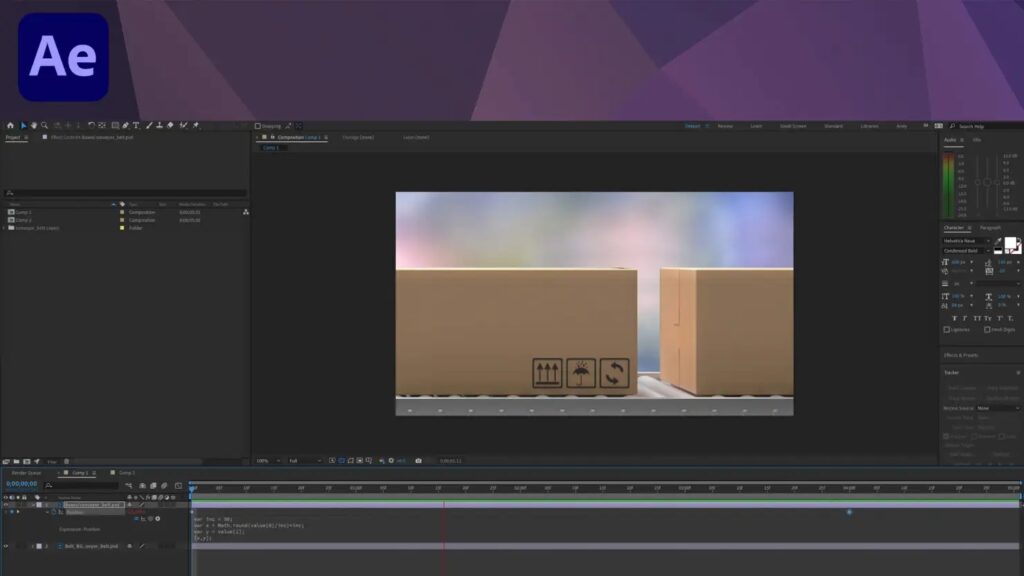Wave Warp can be used in multiple ways; one being to give the impression of wind-whipped flags waving in the breeze.
Starting off, I used a graphic from Envato Elements as my base graphic. In Photoshop, I separated the flag layer from its background layer while keeping some rope from its pole attached to the flag. Next, I filled in some background around it before importing my composition into After Effects to apply “Wave Warp,” a Distort effect to its flag layer.
The Wave Type offers many variations. Some are random like noise; others, like Sine wave are smooth. Others, more jagged like Sine are used for flags. You can experiment with Wave Height, Width, Direction and Speed until you find an animation to your taste.
Given that our flagpole is on the left, set “Pinning” to “Left Edge.” However, we still experience left side flag movement more than desired due to Wave Warp pinning the edge of layer instead of flag. To remedy this situation, precompose layer and move flag all the way left until its normal location on flagpole can be restored by going back into main comp and editing flagpole directly.
Now the flag is moving as before, though with more restricted left side movement. Although there are different methods available to simulate flag movement, I hope you enjoyed learning about Wave Warp! For an introduction video tutorial please watch: