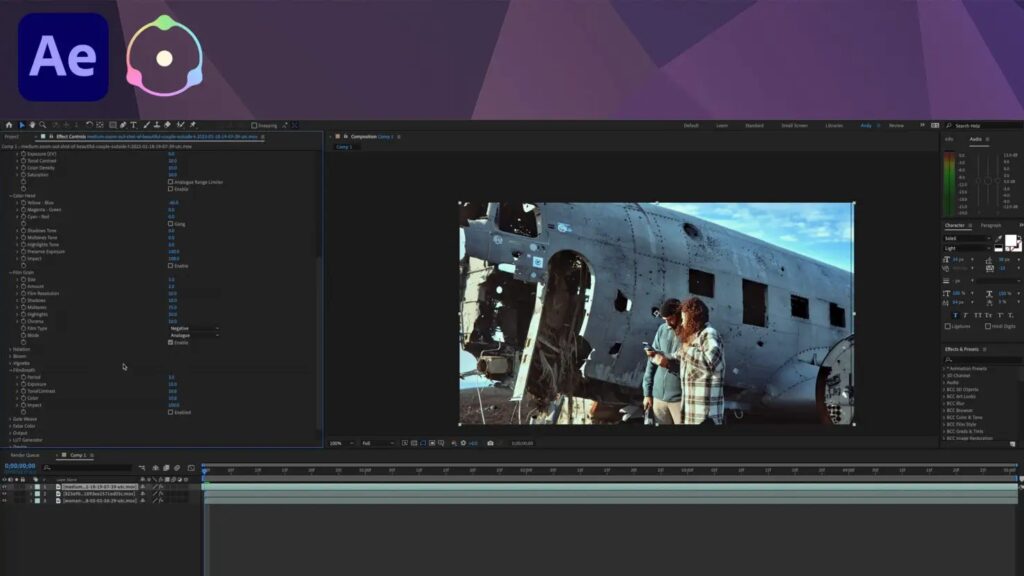Adobe Lightroom Classic recently unveiled their AI-driven Denoise feature while Topaz Labs also unveiled Denoise AI earlier. Join me as we compare these powerful denoise options in this epic battle!
Comparing Topaz Labs Denoise AI and Lightroom Classic Denoise
I performed several attempts to denoise a high-ISO Milky Way photo using Lightroom as my platform. First, I reduced noise twice using Topaz Labs Denoise AI v3.7.2, my go-to denoising software; next I tested one instance of Lightroom Classic CC’s AI-powered denoising just released in version 12.3.
Both Topaz Labs and Lightroom Classic allow me to edit RAW files. While Topaz Labs saves its edited photo as a TIFF file, Lightroom Classic saves its edited photo as a DNG file.
Lightroom Classic Denoise Above: Topaz Labs Denoise AI offers four windows with four different denoising models that can each be adjusted based on several parameters for an easy experience.
Comparison between Topaz Labs Denoise AI at Moderate Setting 34 in Low Light Model and Lightroom Classic Denoise with AI at Moderate Setting 30 (right).
Observations in initial comparison
For the purpose of hardcore pixel-peeping, I zoomed in at 300% for this first comparison. Lightroom Classic’s version appears brighter while noise in both dark areas as well as sky is reduced at moderate settings; this included color noise that was prevalent.
However, Topaz Labs had retained more of the detail found in stars and leaves of trees.
As I noted in an earlier article, for my preferred setting of Lightroom’s Denoise is around 30; anything higher begins to look “fake” and “plasticlike.”
Looking forward to see how Topaz would look with increased noise reduction, I set it for almost the maximum allowed 93 noise reduction settings.
Compare Topaz Labs Denoise AI Low Light at its highest setting 93 with Lightroom Classic Denoise at moderate setting 30 for optimal results: (Left) Topaz Labs Denoise AI at high setting of 93 using Low Light Model, while (Right) Lightroom Classic Denoise uses AI power at moderate setting 30.
At 300% zoom, I zoomed into each image for closer inspection and took another close-up pixel-peeping look at both versions of Lightroom compared with Lightroom Classic, Topaz Labs had much higher noise reduction, thus closer denoising capabilities than Lightroom but less overall noise in the sky area (including color noise ).
Not so fast – Topaz was still able to retain more details in its leaves and trees.
Just for curiosity’s sake, I created another comparison. These are two Topaz Labs denoising efforts described above but presented directly against each other instead of Lightroom.