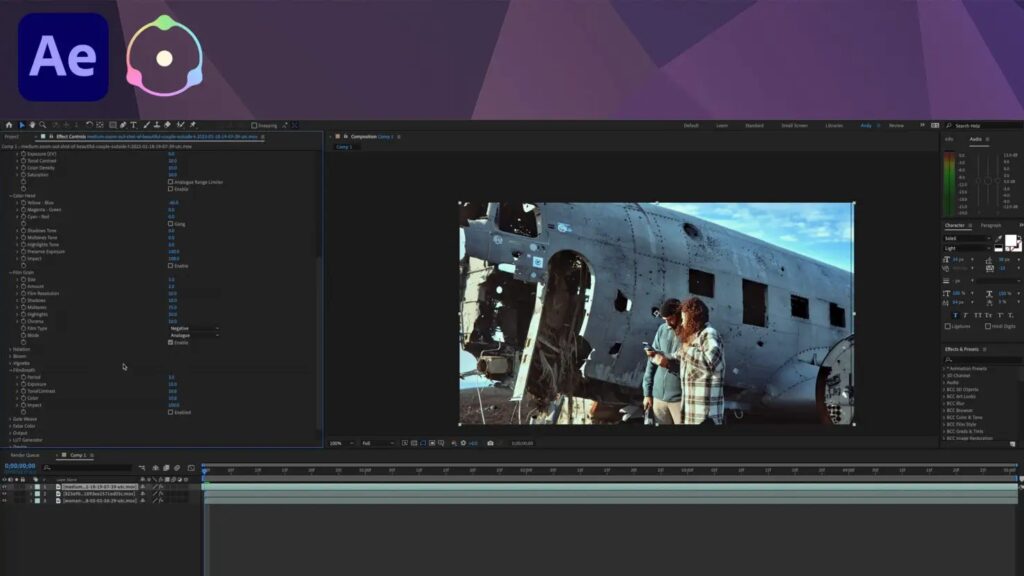Adobe Lightroom users will have probably noticed an update is now available to them – version 12.3 brings some impressive updates that we will take a quick peek at now and take further consideration later on.
AI Noise Reduction
Our brand new AI noise reduction algorithm quickly recovers noisy images shot with High ISO without losing any sharpness or detail.
Enhance AI masking features; Fine tune contrast, tone and color on specific parts of your image with local Curves to achieve even greater precision in masking and adjusting clothes and facial hair quickly using AI Masking Categories such as Enhance Clothes and Darken Beard; with new Adaptive Presets like Enhance Clothes and Darken Beard for quick adjustments to clothes and facial hair quickly with just one click
History steps have been enhanced, now including names within History steps. Edit-in Photoshop workflow enhancements entail you can now open multiple images as Smart Objects into layers within one Photoshop file; additionally an option has been provided to select which version of Photoshop to edit in. Develop Panel Interface updates have also been made.
Quickly locate which panels have active edits and temporarily hide changes to compare before- and-after adjustments for each panel.
There are a host of exciting new features to discover in Adobe Lightroom CC 2018. Need help updating it? Watch this video!