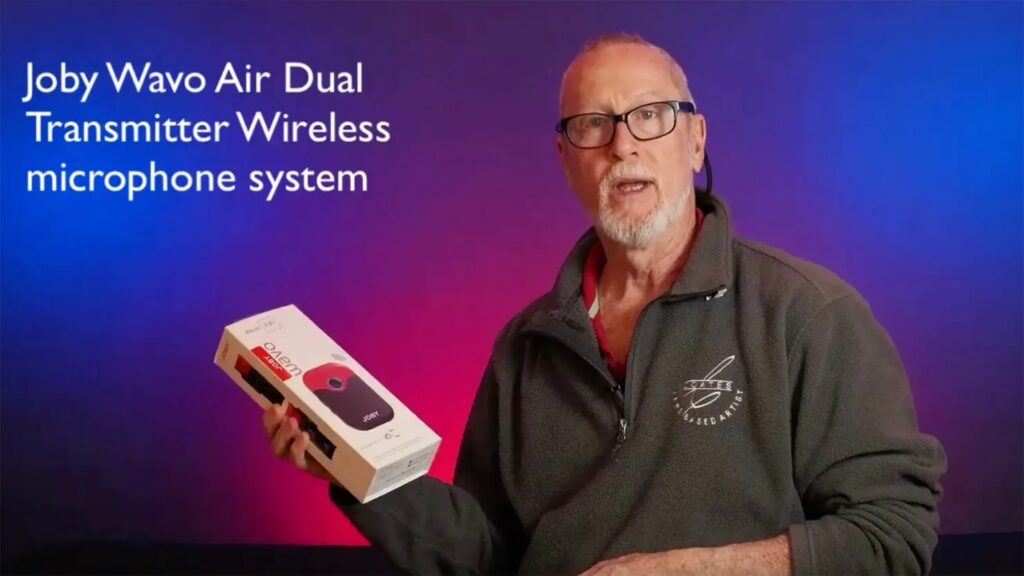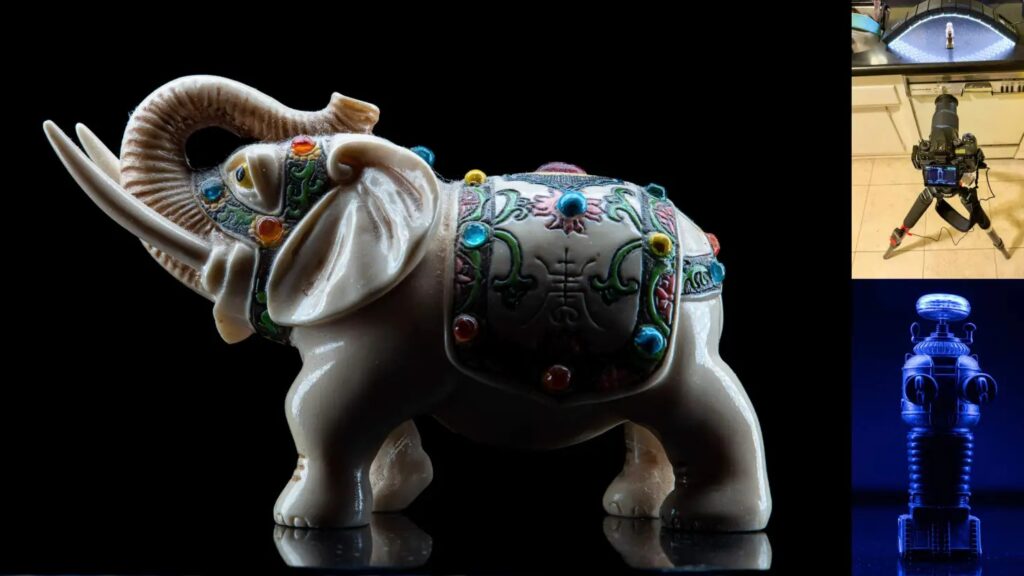After receiving the Joby Wavo Pro for review, my initial impression is that it appears worthy of its price point and intended audience: expert content creators and storytellers. According to Joby, this shotgun mic may well be the most advanced on-camera shotgun microphone on the market – let’s put that claim through its paces!
JOBY Wavo Pro: Solid Design
The box contains the microphone itself, along with an installed foam windscreen and fuzzy windjammer as well as a 3.5mm TRS cable (Note that no TRRS-TRRS cable is included), an interesting yet cool looking mic which may seem more substantial than previous reviews such as Rode or Lume Cube mics – though that should come as no surprise given its higher price point – yet still looks professional when interviewing CEOs; its approximate 5.4″ x 4.3″ x 1.1″ footprint only weighs 1/3 of one a pound!
The construction is comprised of aluminum, ABS plastic and Hytrel thermoplastic materials – it feels well made. Notably, its cold shoe mount offers secure hold on a DSLR camera while windscreens fit snugly. Furthermore, Rycote shock mount boasts an incredible design which helps deliver stability for clear sound reproduction.
The controls and indicators on the Joby Wavo Pro microphone are user-friendly, offering all of your essentials without being overwhelming. LED lights on its back display real-time notifications about power, audio level, Bluetooth connectivity, battery life and battery longevity – with up to 60 hours of usage after charging of its Lithium battery! Furthermore, auto power off capability means it automatically shuts off when your camera powers off!
JOBY Wavo Pro — Audio Capture
The Joby Wavo Pro offers an exceptional cardioid polar pattern and frequency response of 20Hz-20kHz (+/-3dB). Furthermore, its Max SPL and sensitivity specs are sufficient, and its signal to noise ratio for this microphone class are excellent – all indicators that it captures sound beautifully! Simply put: this microphone makes an incredible job capturing what lies before it.
Active Noise Reduction, or ANR, should be your top consideration when buying a microphone. ANR helps reduce low-frequency noise from entering recordings caused by wind gusts or general handling vibrations; even though these didn’t completely disappear during my testing with ANR on, its effects did lessen their intensity significantly.
JOBY Wavo Pro — Safety Track
An impressive feature of the microphone is safety track recording. Once enabled, this feature records a copy of your audio signal at 10dB lower than its primary channel in case it ever becomes clipped; thus giving you peace of mind if ever encountering clipping problems on your primary track! Please be aware that it will be disabled when recording multiple microphones simultaneously.
JOBY Wavo Pro — Secondary Mic
This mic base offers a 3.5mm connection for attaching a secondary microphone, so you can record individual signals with no overlap between signals. Furthermore, there are handy buttons to boost camera output and secondary mic input up to +20dB separately. Furthermore, Mix Mode records Wavo microphone on one channel while mono mode mixes both microphones together for simultaneous recordings on both channels.
JOBY Wavo Pro — App Control
This application is an invaluable asset during video shoots. With it you can easily make gain adjustments, set EQ settings and toggle ANR. Bluetooth connectivity worked instantly; though I did experience an update error while installing it – after giving it another go all went smoothly! Having such an extensive level of control at hand makes you much faster when taking pictures or shooting videos!