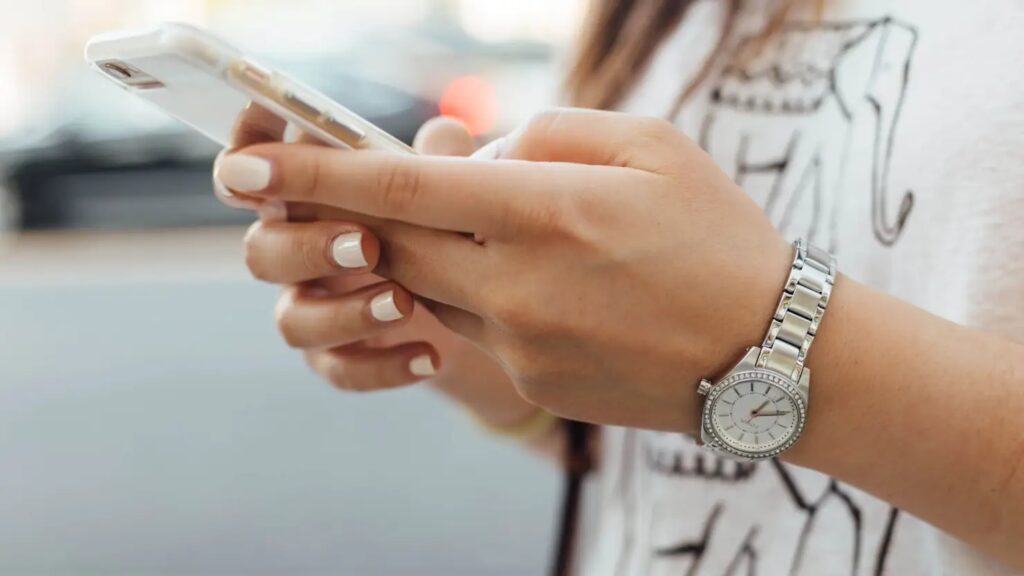Are you wanting to instantly sharpen the videos taken with your iPhone using its default settings? Here is how you can produce sharper videos instantly!
Your iPhone video settings don’t offer the highest settings, yet could still benefit from being sharper and more detailed.
Apple videos default to lower quality settings to take up less space. Here’s how you can produce higher-quality videos (and use much more space! Woo!)!
Launch your Settings App Open your Settings App. Navigate to Camera and open that. When it loads up you should see this. It should help explain our next step?
Change Your Record Video Settings Now
Apple sets its default setting to 1080p HD at 30 frames per second (fps), so to upgrade to the highest quality setting tap “4K at 60 fps.” As Apple describes it this provides both higher resolution and smoother video playback.
As can be seen below, this will take up more storage space. Apple provides an indication of this at the bottom. A minute of video shot with 1080p HD at 30 frames per second consumes around 60MB while 4K video at 60 frames takes up 400 MB – that’s quite a difference!
Short Video Showing the Difference in Quality I created two 10-second videos which are virtually the same video, though viewing on a desktop computer makes the distinction easier to detect. You should be able to easily notice that the 4k 60fps video is sharper, more detailed, and smoother overall.
Bonus Tip for Composition
Whoever said nothing comes for free is wrong; here is another tip which won’t cost anything and may help improve your composition! I don’t believe this has anything to do with what was previously covered here; rather, today I am feeling generous!
Do grids help you compose images and videos more easily? If that is the case, when setting your Camera Camera Settings enable grid mode.